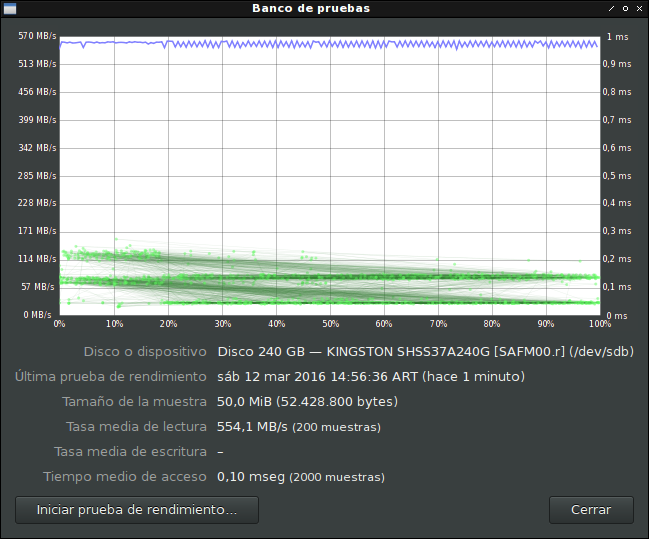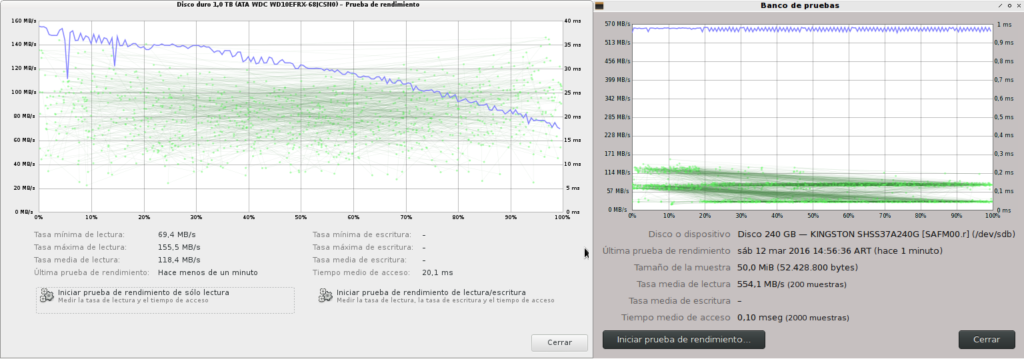Benchmark day 4: Toshiba 3.5″ DT01ACA 1TB (DT01ACA100)
Esta es la cuarta entrega de la serie de pruebas a discos rígidos y SSDs, motivada por una reciente actualización de la estación de trabajo. Siguen las especificaciones y más abajo los resultados por si a alguno le interesa.

Toshiba 3.5″ DT01ACA
Modelo: TOSHIBA DT01ACA100
Capacidad: 1 TB
Interfaz: SATA III
Caché: 31 MiB (aprox 24 MB)
Velocidad: 7200 RPM
Tamaño de sector: 4K físico, 512 lógico
# hdparm -I /dev/sda:
ATA device, with non-removable media
Model Number: TOSHIBA DT01ACA100
Serial Number: [REDACTED]
Firmware Revision: MS2OA750
Transport: Serial, ATA8-AST, SATA 1.0a, SATA II Extensions, SATA Rev 2.5, SATA Rev 2.6, SATA Rev 3.0; Revision: ATA8-AST T13 Project D1697 Revision 0b
Standards:
Used: unknown (minor revision code 0x0029)
Supported: 8 7 6 5
Likely used: 8
Configuration:
Logical max current
cylinders 16383 16383
heads 16 16
sectors/track 63 63
--
CHS current addressable sectors: 16514064
LBA user addressable sectors: 268435455
LBA48 user addressable sectors: 1953525168
Logical Sector size: 512 bytes
Physical Sector size: 4096 bytes
Logical Sector-0 offset: 0 bytes
device size with M = 1024*1024: 953869 MBytes
device size with M = 1000*1000: 1000204 MBytes (1000 GB)
cache/buffer size = 23652 KBytes (type=DualPortCache)
Form Factor: 3.5 inch
Nominal Media Rotation Rate: 7200
Capabilities:
LBA, IORDY(can be disabled)
Queue depth: 32
Standby timer values: spec'd by Standard, no device specific minimum
R/W multiple sector transfer: Max = 16 Current = 16
Advanced power management level: disabled
DMA: mdma0 mdma1 mdma2 udma0 udma1 udma2 udma3 udma4 udma5 *udma6
Cycle time: min=120ns recommended=120ns
PIO: pio0 pio1 pio2 pio3 pio4
Cycle time: no flow control=120ns IORDY flow control=120ns
Commands/features:
Enabled Supported:
* SMART feature set
Security Mode feature set
* Power Management feature set
* Write cache
* Look-ahead
* Host Protected Area feature set
* WRITE_BUFFER command
* READ_BUFFER command
* NOP cmd
* DOWNLOAD_MICROCODE
Advanced Power Management feature set
Power-Up In Standby feature set
* SET_FEATURES required to spinup after power up
SET_MAX security extension
* 48-bit Address feature set
* Device Configuration Overlay feature set
* Mandatory FLUSH_CACHE
* FLUSH_CACHE_EXT
* SMART error logging
* SMART self-test
Media Card Pass-Through
* General Purpose Logging feature set
* WRITE_{DMA|MULTIPLE}_FUA_EXT
* 64-bit World wide name
* URG for READ_STREAM[_DMA]_EXT
* URG for WRITE_STREAM[_DMA]_EXT
* WRITE_UNCORRECTABLE_EXT command
* {READ,WRITE}_DMA_EXT_GPL commands
* Segmented DOWNLOAD_MICROCODE
unknown 119[7]
* Gen1 signaling speed (1.5Gb/s)
* Gen2 signaling speed (3.0Gb/s)
* Gen3 signaling speed (6.0Gb/s)
* Native Command Queueing (NCQ)
* Host-initiated interface power management
* Phy event counters
* NCQ priority information
Non-Zero buffer offsets in DMA Setup FIS
* DMA Setup Auto-Activate optimization
Device-initiated interface power management
In-order data delivery
* Software settings preservation
* SMART Command Transport (SCT) feature set
* SCT Write Same (AC2)
* SCT Error Recovery Control (AC3)
* SCT Features Control (AC4)
* SCT Data Tables (AC5)
Security:
Master password revision code = 65534
supported
not enabled
not locked
frozen
not expired: security count
not supported: enhanced erase
156min for SECURITY ERASE UNIT.
Logical Unit WWN Device Identifier: [REDACTED]
NAA : 5
IEEE OUI : 000039
Unique ID : [REDACTED]
Checksum: correct
# smartctl -x /dev/sda
smartctl 6.6 2016-05-31 r4324 [x86_64-linux-4.17.0-0.bpo.1-amd64] (local build)
Copyright (C) 2002-16, Bruce Allen, Christian Franke, www.smartmontools.org
=== START OF INFORMATION SECTION ===
Model Family: Toshiba 3.5" DT01ACA... Desktop HDD
Device Model: TOSHIBA DT01ACA100
Serial Number: [REDACTED]
LU WWN Device Id: [REDACTED]
Firmware Version: MS2OA750
User Capacity: 1.000.204.886.016 bytes [1,00 TB]
Sector Sizes: 512 bytes logical, 4096 bytes physical
Rotation Rate: 7200 rpm
Form Factor: 3.5 inches
Device is: In smartctl database [for details use: -P show]
ATA Version is: ATA8-ACS T13/1699-D revision 4
SATA Version is: SATA 3.0, 6.0 Gb/s (current: 6.0 Gb/s)
Local Time is: Wed Aug 8 11:48:00 2018 -03
SMART support is: Available - device has SMART capability.
SMART support is: Enabled
AAM feature is: Unavailable
APM feature is: Disabled
Rd look-ahead is: Enabled
Write cache is: Enabled
ATA Security is: Disabled, frozen [SEC2]
Wt Cache Reorder: Enabled
=== START OF READ SMART DATA SECTION ===
SMART overall-health self-assessment test result: PASSED
General SMART Values:
Offline data collection status: (0x84) Offline data collection activity
was suspended by an interrupting command from host.
Auto Offline Data Collection: Enabled.
Self-test execution status: ( 0) The previous self-test routine completed
without error or no self-test has ever
been run.
Total time to complete Offline
data collection: ( 7167) seconds.
Offline data collection
capabilities: (0x5b) SMART execute Offline immediate.
Auto Offline data collection on/off support.
Suspend Offline collection upon new
command.
Offline surface scan supported.
Self-test supported.
No Conveyance Self-test supported.
Selective Self-test supported.
SMART capabilities: (0x0003) Saves SMART data before entering
power-saving mode.
Supports SMART auto save timer.
Error logging capability: (0x01) Error logging supported.
General Purpose Logging supported.
Short self-test routine
recommended polling time: ( 1) minutes.
Extended self-test routine
recommended polling time: ( 120) minutes.
SCT capabilities: (0x003d) SCT Status supported.
SCT Error Recovery Control supported.
SCT Feature Control supported.
SCT Data Table supported.
SMART Attributes Data Structure revision number: 16
Vendor Specific SMART Attributes with Thresholds:
ID# ATTRIBUTE_NAME FLAGS VALUE WORST THRESH FAIL RAW_VALUE
1 Raw_Read_Error_Rate PO-R-- 100 100 016 - 0
2 Throughput_Performance P-S--- 142 142 054 - 71
3 Spin_Up_Time POS--- 116 116 024 - 191 (Average 203)
4 Start_Stop_Count -O--C- 100 100 000 - 13
5 Reallocated_Sector_Ct PO--CK 100 100 005 - 0
7 Seek_Error_Rate PO-R-- 100 100 067 - 0
8 Seek_Time_Performance P-S--- 115 115 020 - 34
9 Power_On_Hours -O--C- 100 100 000 - 145
10 Spin_Retry_Count PO--C- 100 100 060 - 0
12 Power_Cycle_Count -O--CK 100 100 000 - 13
192 Power-Off_Retract_Count -O--CK 100 100 000 - 13
193 Load_Cycle_Count -O--C- 100 100 000 - 13
194 Temperature_Celsius -O---- 206 206 000 - 29 (Min/Max 19/33)
196 Reallocated_Event_Count -O--CK 100 100 000 - 0
197 Current_Pending_Sector -O---K 100 100 000 - 0
198 Offline_Uncorrectable ---R-- 100 100 000 - 0
199 UDMA_CRC_Error_Count -O-R-- 200 200 000 - 0
||||||_ K auto-keep
|||||__ C event count
||||___ R error rate
|||____ S speed/performance
||_____ O updated online
|______ P prefailure warning
General Purpose Log Directory Version 1
SMART Log Directory Version 1 [multi-sector log support]
Address Access R/W Size Description
0x00 GPL,SL R/O 1 Log Directory
0x01 SL R/O 1 Summary SMART error log
0x03 GPL R/O 1 Ext. Comprehensive SMART error log
0x04 GPL R/O 7 Device Statistics log
0x06 SL R/O 1 SMART self-test log
0x07 GPL R/O 1 Extended self-test log
0x08 GPL R/O 2 Power Conditions log
0x09 SL R/W 1 Selective self-test log
0x10 GPL R/O 1 SATA NCQ Queued Error log
0x11 GPL R/O 1 SATA Phy Event Counters log
0x20 GPL R/O 1 Streaming performance log [OBS-8]
0x21 GPL R/O 1 Write stream error log
0x22 GPL R/O 1 Read stream error log
0x80-0x9f GPL,SL R/W 16 Host vendor specific log
0xe0 GPL,SL R/W 1 SCT Command/Status
0xe1 GPL,SL R/W 1 SCT Data Transfer
SMART Extended Comprehensive Error Log Version: 1 (1 sectors)
No Errors Logged
SMART Extended Self-test Log Version: 1 (1 sectors)
No self-tests have been logged. [To run self-tests, use: smartctl -t]
SMART Selective self-test log data structure revision number 1
SPAN MIN_LBA MAX_LBA CURRENT_TEST_STATUS
1 0 0 Not_testing
2 0 0 Not_testing
3 0 0 Not_testing
4 0 0 Not_testing
5 0 0 Not_testing
Selective self-test flags (0x0):
After scanning selected spans, do NOT read-scan remainder of disk.
If Selective self-test is pending on power-up, resume after 0 minute delay.
SCT Status Version: 3
SCT Version (vendor specific): 256 (0x0100)
SCT Support Level: 1
Device State: SMART Off-line Data Collection executing in background (4)
Current Temperature: 29 Celsius
Power Cycle Min/Max Temperature: 29/31 Celsius
Lifetime Min/Max Temperature: 19/33 Celsius
Under/Over Temperature Limit Count: 0/0
SCT Temperature History Version: 2
Temperature Sampling Period: 1 minute
Temperature Logging Interval: 1 minute
Min/Max recommended Temperature: 0/60 Celsius
Min/Max Temperature Limit: -40/70 Celsius
Temperature History Size (Index): 128 (61)
Index Estimated Time Temperature Celsius
62 2018-08-08 09:41 30 ***********
... ..( 19 skipped). .. ***********
82 2018-08-08 10:01 30 ***********
83 2018-08-08 10:02 ? -
... ..( 4 skipped). .. -
88 2018-08-08 10:07 ? -
89 2018-08-08 10:08 31 ************
... ..( 11 skipped). .. ************
101 2018-08-08 10:20 31 ************
102 2018-08-08 10:21 30 ***********
... ..( 6 skipped). .. ***********
109 2018-08-08 10:28 30 ***********
110 2018-08-08 10:29 29 **********
... ..( 7 skipped). .. **********
118 2018-08-08 10:37 29 **********
119 2018-08-08 10:38 30 ***********
... ..( 2 skipped). .. ***********
122 2018-08-08 10:41 30 ***********
123 2018-08-08 10:42 31 ************
... ..( 11 skipped). .. ************
7 2018-08-08 10:54 31 ************
8 2018-08-08 10:55 30 ***********
... ..( 5 skipped). .. ***********
14 2018-08-08 11:01 30 ***********
15 2018-08-08 11:02 29 **********
... ..( 5 skipped). .. **********
21 2018-08-08 11:08 29 **********
22 2018-08-08 11:09 30 ***********
23 2018-08-08 11:10 30 ***********
24 2018-08-08 11:11 30 ***********
25 2018-08-08 11:12 29 **********
26 2018-08-08 11:13 29 **********
27 2018-08-08 11:14 30 ***********
28 2018-08-08 11:15 29 **********
... ..( 11 skipped). .. **********
40 2018-08-08 11:27 29 **********
41 2018-08-08 11:28 30 ***********
... ..( 2 skipped). .. ***********
44 2018-08-08 11:31 30 ***********
45 2018-08-08 11:32 29 **********
... ..( 15 skipped). .. **********
61 2018-08-08 11:48 29 **********
SCT Error Recovery Control:
Read: Disabled
Write: Disabled
Device Statistics (GP Log 0x04)
Page Offset Size Value Flags Description
0x01 ===== = = === == General Statistics (rev 1) ==
0x01 0x008 4 13 --- Lifetime Power-On Resets
0x01 0x010 4 145 --- Power-on Hours
0x01 0x018 6 1200047924 --- Logical Sectors Written
0x01 0x020 6 2860535 --- Number of Write Commands
0x01 0x028 6 1608553599 --- Logical Sectors Read
0x01 0x030 6 2008039 --- Number of Read Commands
0x03 ===== = = === == Rotating Media Statistics (rev 1) ==
0x03 0x008 4 145 --- Spindle Motor Power-on Hours
0x03 0x010 4 145 --- Head Flying Hours
0x03 0x018 4 13 --- Head Load Events
0x03 0x020 4 0 --- Number of Reallocated Logical Sectors
0x03 0x028 4 2 --- Read Recovery Attempts
0x03 0x030 4 9 --- Number of Mechanical Start Failures
0x04 ===== = = === == General Errors Statistics (rev 1) ==
0x04 0x008 4 0 --- Number of Reported Uncorrectable Errors
0x04 0x010 4 0 --- Resets Between Cmd Acceptance and Completion
0x05 ===== = = === == Temperature Statistics (rev 1) ==
0x05 0x008 1 30 --- Current Temperature
0x05 0x010 1 29 N-- Average Short Term Temperature
0x05 0x018 1 - N-- Average Long Term Temperature
0x05 0x020 1 33 --- Highest Temperature
0x05 0x028 1 19 --- Lowest Temperature
0x05 0x030 1 31 N-- Highest Average Short Term Temperature
0x05 0x038 1 24 N-- Lowest Average Short Term Temperature
0x05 0x040 1 - N-- Highest Average Long Term Temperature
0x05 0x048 1 - N-- Lowest Average Long Term Temperature
0x05 0x050 4 0 --- Time in Over-Temperature
0x05 0x058 1 60 --- Specified Maximum Operating Temperature
0x05 0x060 4 0 --- Time in Under-Temperature
0x05 0x068 1 0 --- Specified Minimum Operating Temperature
0x06 ===== = = === == Transport Statistics (rev 1) ==
0x06 0x008 4 125 --- Number of Hardware Resets
0x06 0x010 4 112 --- Number of ASR Events
0x06 0x018 4 0 --- Number of Interface CRC Errors
|||_ C monitored condition met
||__ D supports DSN
|___ N normalized value
SATA Phy Event Counters (GP Log 0x11)
ID Size Value Description
0x0001 2 0 Command failed due to ICRC error
0x0002 2 0 R_ERR response for data FIS
0x0003 2 0 R_ERR response for device-to-host data FIS
0x0004 2 0 R_ERR response for host-to-device data FIS
0x0005 2 0 R_ERR response for non-data FIS
0x0006 2 0 R_ERR response for device-to-host non-data FIS
0x0007 2 0 R_ERR response for host-to-device non-data FIS
0x0009 2 20 Transition from drive PhyRdy to drive PhyNRdy
0x000a 2 19 Device-to-host register FISes sent due to a COMRESET
0x000b 2 0 CRC errors within host-to-device FIS
0x000d 2 0 Non-CRC errors within host-to-device FIS
# hdparm -tT /dev/sda
/dev/sda: Timing cached reads: 30620 MB in 1.99 seconds = 15374.86 MB/sec Timing buffered disk reads: 562 MB in 3.00 seconds = 187.20 MB/sec
$ dd if=/dev/zero of=archivo.img count=1K bs=1M conv=fdatasync
1024+0 records in 1024+0 records out 1073741824 bytes (1,1 GB, 1,0 GiB) copied, 6,37302 s, 168 MB/s
Las pruebas de lectura con hdparm y con dd. Cuanto más velocidad indiquen, mejor, por supuesto.
palimpsest – Prueba de rendimiento de solo lectura (clic para agrandar)
Este gráfico representa la velocidad de lectura y el tiempo de acceso en distintas partes del disco, desde los sectores más externos al plato (parte izquierda) hasta los más cercanos al eje (parte derecha). La línea azul representa la velocidad de lectura (asociada a la escala izquierda), mientras que los puntos verdes representan los tiempos de acceso en distintas ubicaciones del disco (asociada a la escala derecha).
Como en todos los almacenamientos rotativos, existe una gran diferencia en la velocidad de lectura al operar con los primeros sectores respecto de los últimos: de casi 200 MB/s en los primeros sectores, a 100 MB/s en los últimos. La latencia de acceso ronda los 18 ms, variando entre 10 ms y 30 ms aprox.
$ bonnie++
(pendiente de realizar)
Todas las pruebas fueron realizadas sobre una partición ext4.
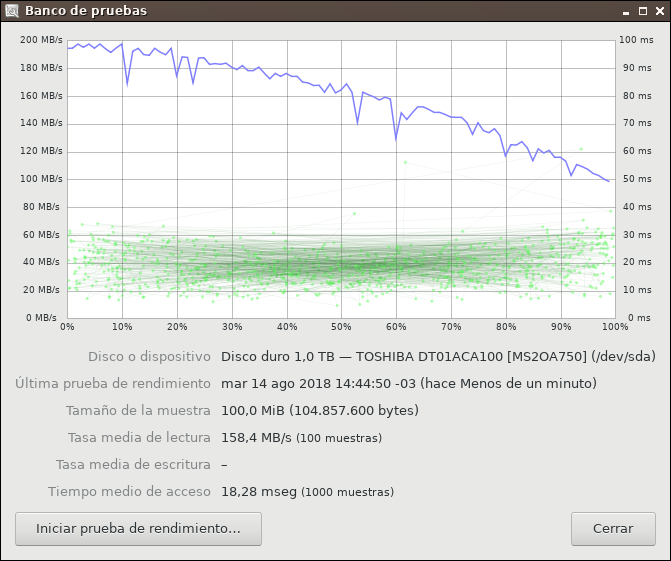
 Versiones antiguas de smartmontools utilizan los nombres genéricos para ciertos atributos y esto puede dar lugar a confusiones, tales como
Versiones antiguas de smartmontools utilizan los nombres genéricos para ciertos atributos y esto puede dar lugar a confusiones, tales como